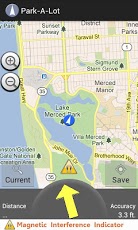Park-A-Lot 3D Car Locator 3.2
Free Version
Publisher Description
Simple to use parking spot / car (or any other type of landmark) locator. A 3D Directional Arrow intuitively guides you back to your car's saved spot while the map interface provides an overhead view of you and your car's location.NOTICE!!: This app uses your phone's magnetic compass to determine the direction of your saved spot. Magnetic interference from your surroundings as well as from phone cases that have magnetic components will interfere with its accuracy. Compass calibration procedure and be viewed here: http://www.youtube.com/watch?v=sP3d00Hr14oFeatures:* 3D Directional Arrow * Simple two button map interface for centering and storing locations* Units can be displayed in imperial or metric format.* Adjustable font size. * Share saved Spot via FacebookGo Pro Features:Record and store multiple spots.Share saved spots with your contacts via SMS or Email.Tags: Parking Spot Locator, Parked Car Finder, Find Parked Car, Parked Car Locator, Car Locator, 3D, Car, Parking
About Park-A-Lot 3D Car Locator
Park-A-Lot 3D Car Locator is a free app for Android published in the Other list of apps, part of Home & Hobby.
The company that develops Park-A-Lot 3D Car Locator is Cubeless, Inc.. The latest version released by its developer is 3.2. This app was rated by 1 users of our site and has an average rating of 3.0.
To install Park-A-Lot 3D Car Locator on your Android device, just click the green Continue To App button above to start the installation process. The app is listed on our website since 2012-11-23 and was downloaded 20 times. We have already checked if the download link is safe, however for your own protection we recommend that you scan the downloaded app with your antivirus. Your antivirus may detect the Park-A-Lot 3D Car Locator as malware as malware if the download link to com.cubeless.parkalot is broken.
How to install Park-A-Lot 3D Car Locator on your Android device:
- Click on the Continue To App button on our website. This will redirect you to Google Play.
- Once the Park-A-Lot 3D Car Locator is shown in the Google Play listing of your Android device, you can start its download and installation. Tap on the Install button located below the search bar and to the right of the app icon.
- A pop-up window with the permissions required by Park-A-Lot 3D Car Locator will be shown. Click on Accept to continue the process.
- Park-A-Lot 3D Car Locator will be downloaded onto your device, displaying a progress. Once the download completes, the installation will start and you'll get a notification after the installation is finished.